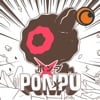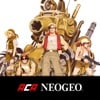SwitchArcade Round-Up: Reviews Featuring ‘Freedom Planet 2’ & ‘Terra Memoria’, Plus the Latest Releases and Sales
Hello gentle readers, and welcome to the SwitchArcade Round-Up for April 16th, 2024. In today’s article, we’ve got a handful …
‘Wildfrost’ Mobile Review – Superb, but Not for Everyone
Here on TouchArcade, we try to cover the best games each week and highlight our favorite as the Game of …
Continue reading “‘Wildfrost’ Mobile Review – Superb, but Not for Everyone”
Best iPhone Game Updates: ‘Royal Match’, ‘AFK Journey’, ‘Adventure to Fate: Lost Island’, and More
Hello everyone, and welcome to the week! It’s time once again for our look back at the noteworthy updates of …
New ‘Sonic Dream Team’ Apple Arcade Update To Add Brand-New Zone, Ranked Badges, and More on April 18th
The Apple Arcade exclusive Sonic Dream Team () is getting a brand-new update this week. If you’ve not kept up …
PSA: ‘Civilization VI’ Is Unplayable on iOS 17.4 and Later, No ETA On When It Will Be Fixed
Ever since it launched on mobile Aspyr Media has been slowly releasing new DLC and updates for Civilization VI (Free) …
Posing for Pics with Brad’s Mom – The TouchArcade Show #588
We cover all sorts of topics on this week’s TouchArcade Show. Like… why you shouldn’t buy a home because it’s …
Continue reading “Posing for Pics with Brad’s Mom – The TouchArcade Show #588”
TouchArcade Game of the Week: ‘Wildfrost’
It was one year ago today that developers Gaziter and Deadpan Games in conjunction with publisher Chucklefish released Wildfrost, their …
Continue reading “TouchArcade Game of the Week: ‘Wildfrost’”
SwitchArcade Round-Up: Nintendo Switch Online Retro Game Updates, Plus Today’s New Releases, Sales, and News
Hello gentle readers, and welcome to the SwitchArcade Round-Up for April 12th, 2024. In today’s article, we’ve got a couple …
Steam Deck Weekly: Reviews Including Children of the Sun, New Verified Games, Steam FPS Fest 2024, and More
Welcome to this week’s edition of the Steam Deck Weekly. After a few controller reviews, and some iOS games I’ve …
‘Genshin Impact’ Version 4.6 Update “Two Worlds Aflame, the Crimson Night Fades” Release Date Announced, New Gameplay Trailer Revealed
HoYoverse just detailed the next major Genshin Impact (Free) update in its livestream today. Genshin Impact version 4.6 “Two Worlds …
Apple Arcade Weekly Round-Up: Updates for Japanese Rural Life Adventure, Crayola Adventures, Asphalt 8+, Jetpack Joyride, and More Are Out Now
Apple recently announced the new Apple Arcade May 2024 additions including three App Store Greats and many updates. Read about …
‘Fallout Shelter’ New Update Out Now Brings In Characters and Locations From the ‘Fallout’ TV Series With a New Quest
To celebrate the Fallout Amazon Prime series, Bethesda has special updates and discounts live for the franchise on multiple platforms. …
Former Apple Arcade Title ‘Slash Quest!’ Available Now on Android, iOS Re-Release Coming May 2nd with Pre-Orders Live Now
One of our favorite titles from the Apple Arcade library was Slash Quest, developed in collaboration between Mother Gaia and …
SwitchArcade Round-Up: ‘Slave Zero X’, ‘Hero’s Hour’, Plus Today’s Other Releases and Sales
Hello gentle readers, and welcome to the SwitchArcade Round-Up for April 11th, 2024. It’s Thursday, and that means we’ve got …
Haute42 T16 Review – A Near Perfect Leverless Controller?
Ever since I got the Razer Kitsune, I’ve been getting more and more used to leverless controllers. The Kitsune works …
Continue reading “Haute42 T16 Review – A Near Perfect Leverless Controller?”