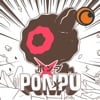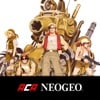Apple Arcade Weekly Round-Up: New Updates Are Out Now for Game Room, BEAST, Disney Spellstruck, Simon’s Cat, and More
Apple and Apple Arcade game developers have released a few notable updates this week for games on the service including …
‘Stardew Valley’ 1.6.4 Update With New Content, Improvements, Balance Changes, and More Is Now Available on PC
Following the launch of the massive Stardew Valley ($4.99) 1.6 update on PC, a few smaller updates went live. We …
Former Apple Arcade Tile-Sliding Puzzler ‘The Enchanted World’ Returns to iOS and Debuts on Android May 7th
Another Apple Arcade redemption story is just around the corner, as Noodlecake today announced that their previous Apple Arcade title …
SwitchArcade Round-Up: ‘Sokobond Express’, ‘Ikki Unite’, ‘stitch.’, Plus Today’s Other Releases and Sales
Hello gentle readers, and welcome to the SwitchArcade Round-Up for April 18th, 2024. Well, this is quite the day. Tons …
The 10 Best Nintendo Switch Games of All-Time – SwitchArcade Special
Okay, let’s do this. The Nintendo Switch is now in its eighth year on the market, and regardless of whether …
Continue reading “The 10 Best Nintendo Switch Games of All-Time – SwitchArcade Special”
Dark Fantasy Roguelike RPG ‘Loop Hero’ Gets Its First Mobile Gameplay Showcase in New Video From Playdigious
The Devolver Digital published Loop Hero () will be arriving on mobile at the end of the month through Playdigious. …
New ‘Razer Nexus’ App Update Adds Support for Unannounced Razer Kishi Ultra Controller and iOS Support for Kishi V2 USB-C Model
Yesterday, the official Razer account posted a teaser for “a new era of mobile gaming” with a silhouette of a …
Out Now: ‘Delta – Game Emulator’, ‘Hamster Inn’, ‘Pilgrims’, ‘Word Dungeons’, ‘The Bear’, ‘Packed?!’, ‘Mystery of Woolley Mountain’ and More
Each and every day new mobile games are hitting the App Store, and so each week we put together a …
Official Version of ‘Delta’ Emulator, the Successor to ‘GBA4iOS’, is Now Available in the App Store
It’s been an interesting couple of weeks since Apple updated its guidelines to explicitly allow emulator apps into the App …
SwitchArcade Round-Up: ‘Reigns: Beyond’, ‘ArcRunner’, Plus Today’s Other News, Releases, and Sales
Hello gentle readers, and welcome to the SwitchArcade Round-Up for April 17th, 2024. A time zone conundrum plagues us again …
Sonic Dream Team’s Second Content Update Is Now Live on Apple Arcade Bringing In the Sweet Dreams Zone, Ranked Badges, and More
Earlier this week, I wrote about the second content update for SEGA’s Apple Arcade exclusive Sonic Dream Team () that …
‘Slice & Dice’ iOS Review – Don’t Read, Just Download It Now (But Also Please Read)
I’m surprised I actually didn’t know about Slice & Dice (Free) until I saw it pop up on our forum …
Puzzle Platformer ‘Braid, Anniversary Edition’ Has Been Pushed to May 14th for Mobile, Soft Launch Now Available via Netflix
Originally scheduled to launch this month, Braid, Anniversary Edition from Thekla, Inc. has been delayed to May 14th worldwide for …
‘Cat Quest 3 Pirates of the Purribean’ Release Date Announced for PC and Consoles, Coming to Mobile After
Originally announced in May last year, Cat Quest III had its release date revealed during the Nintendo presentation that just …
‘Warframe Companion’ App Available Once Again on iOS, DevShorts #12 Reveals Protea Prime and More Coming Soon
When Warframe Mobile (Free) finally launched worldwide on iOS a few months ago, the Warframe Companion app was delisted to …